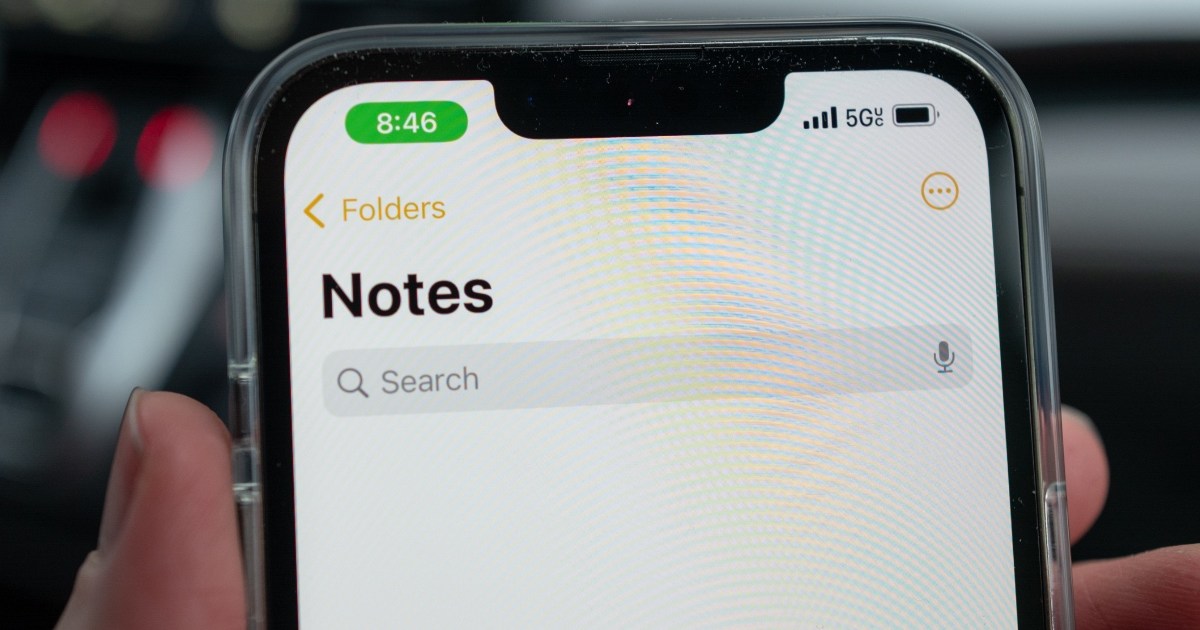Curious about why your notes iPhone disappeared? iPhone users have recently reported a frustrating bug that leaves their Notes app empty, sparking widespread concern. With Notes being one of the most relied-upon features for storing everything from reminders to creative ideas, this unexpected data loss has become a hot topic among Apple users.
So, what’s behind this sudden issue, and how can you recover your lost notes? Let’s explore the details of this disappearing-notes bug and the steps you can take to bring your notes back.
Why are iPhone notes disappearing?
Recently, iPhone users have noticed that their notes iPhone disappeared from the Notes app, often after agreeing to updated iCloud terms and conditions. This issue is likely due to a bug affecting how the app syncs with iCloud, leaving users with an empty notes screen and causing temporary disconnection.
The issue primarily impacts devices running iOS 18, though it is not exclusive to the newest update. While alarming, the notes are usually not deleted but become inaccessible due to the temporary syncing glitch with iCloud.
Here are the steps to recover deleted iPhone notes
To restore your missing notes, you can re-sync the app with iCloud.
Open the “Settings” app, tap your profile at the top, select “iCloud,” and navigate to “Notes.” Make sure the “Sync this iPhone” toggle is turned on. If the option is already on, toggle it off, wait a few moments, then turn it back on to refresh the connection.
This re-syncing process should prompt iCloud to reconnect with the Notes app, bringing back the lost notes. Depending on the amount of data, it might take a few minutes for all notes to reappear in the app.
The recent glitch has caused widespread concern, but the solution is straightforward. By following these recovery steps, you should be able to access your notes again and regain control over your valuable information. While Apple has yet to issue an official fix, users can be assured that the problem is generally resolved through these simple steps, preventing further data loss and restoring ease of use to the Notes app.